News

Baylor has joined the REDCap Consortium to enhance access to research technology tools available to Baylor University researchers. REDCap, which is short for Research Electronic Data Capture, is a secure web application for building and managing advanced online surveys and databases that supports online and offline data capture for research studies and operations. Baylor researchers can access REDCap on a fee-for-service usage basis.

On January 7, BaylorITS and the Baylor Department of Public Safety launched the new Baylor Digital ID that enables students living in Baylor’s on-campus residential halls to unlock their rooms, enter dining halls, make retail dining purchases, check out library materials, and access other campus services with the tap of a personal mobile device.

On January 3, BaylorITS will make the New Microsoft Teams available to students, faculty, and staff. The New Teams is twice as fast, uses 50% fewer resources, has a more polished and responsive interface, is smarter, and more flexible. On February 20, New Teams became the default for all Teams users at Baylor. Classic Teams is still available at the flip of a switch, but Microsoft will force all users to New Teams prior to March 31, 2024.
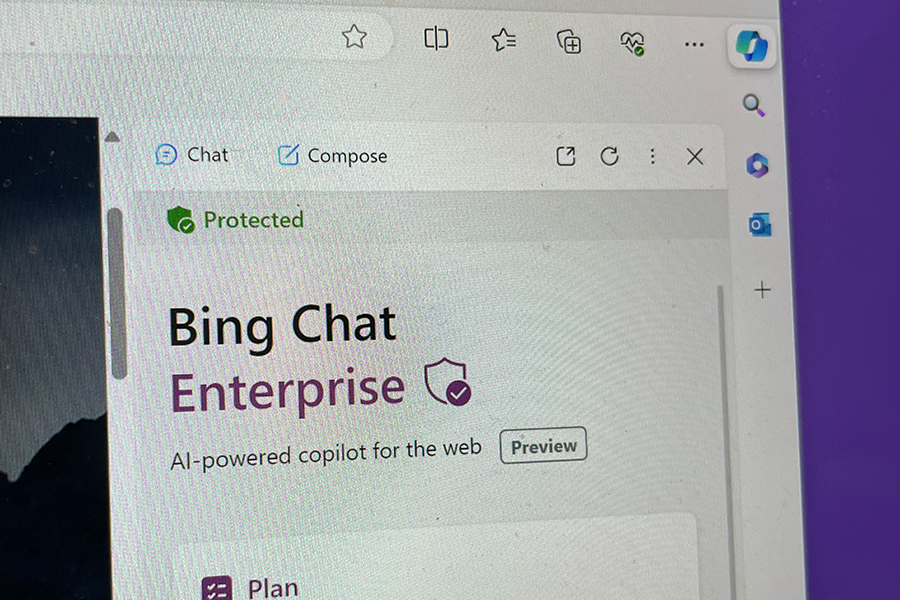
Baylor University Information Technology Services invites all faculty and staff to explore the new Bing Chat Enterprise service, which is powered by Microsoft and most easily accessible using Microsoft’s Edge web browser.
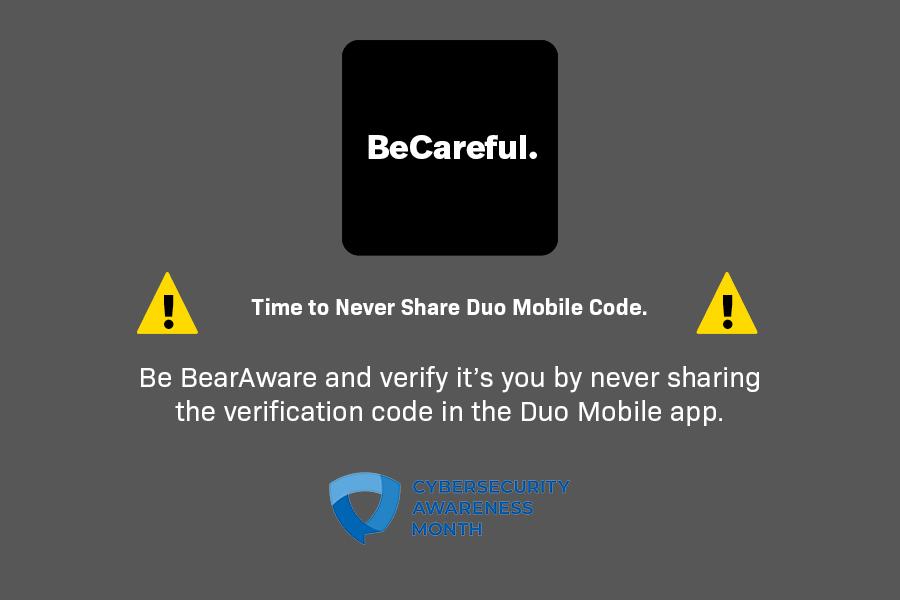
This October marks the 20th year of Cybersecurity Awareness Month and Baylor University proudly reaffirms its commitment as a champion for this national initiative. As part of the celebration, Baylor Information Technology Services is launching an awareness campaign that encourages everyone to "be real" about cybersecurity.

Beginning Tuesday, September 26, 2023, Microsoft 365 users will experience a very minor change when using Word, Excel, PowerPoint, and other Microsoft apps in a web-browser environment.

Central Texas Cyber Range, a $3.5 million partnership between Baylor University and McLennan Community College, is designed to address current and future cybersecurity needs

Cybersecurity experts warn that an exploit discovered in Microsoft Teams allows external users to send files and join Teams Chat conversations, creating the possibility for phishing style cyberattacks. BaylorITS encourages everyone in the Baylor community to be #BearAware by applying the same scrutiny to Teams messages as to "phishy" email or text messages.

On July 3, 2023, Dr. Joshua Kissee will begin with Baylor Information Technology Services in the newly created role of Assistant Vice President for Research Technology.

A Christmas thank you message from Baylor ITS to the Baylor community.

A Christmas thank you message from Baylor ITS to the Baylor community.
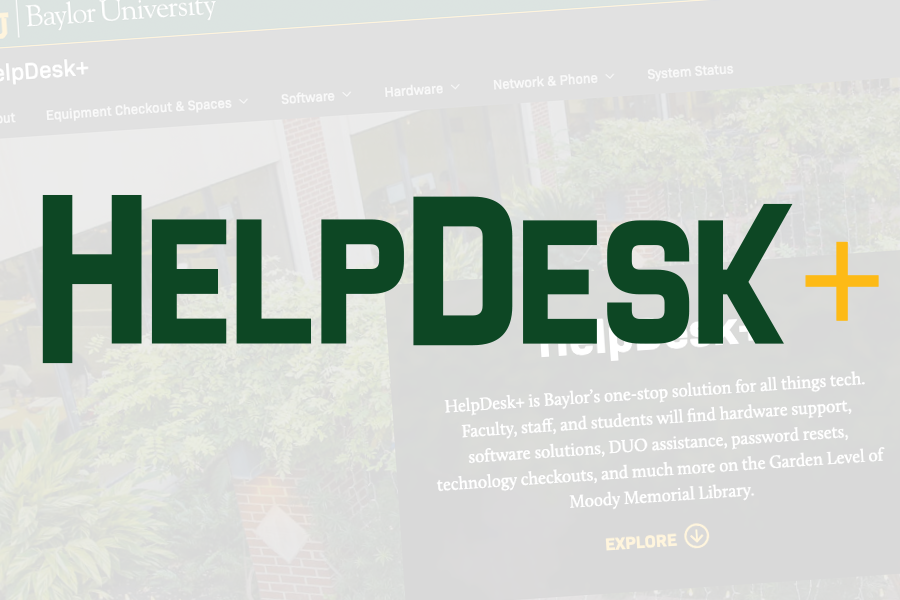
On Tuesday, November 8, the HelpDesk+ online experience made the move to Baylor’s new Drupal environment. HelpDesk+ looks the same with a few small user interface differences, enhanced accessibility, and a better experience for mobile users. As you experience the site, you may encounter some issues. Please contact helpdesk@baylor.edu to report anything that is not working properly. We hope that you enjoy this refreshed HelpDesk+ experience.

On Tuesday, November 15, Duo is getting a new look and some new functionality. The new look is streamlined and provides a simplified user experience. As part of the update, we are adding Verified Duo Push when accessing Baylor's Microsoft 365, Ignite, and BearWeb services. With Verified Duo Push, after you Accept a push notification from these systems, you will receive a 6-digit code that must then be entered to verify that the person requesting access is actually logging into the system. To learn more about these changes, visit baylor.edu/helpdesk/duo

On Tuesday, November 15, Duo is getting a new look and some new functionality. The new look is streamlined and provides a simplified user experience. As part of the update, we are adding Verified Duo Push when accessing Baylor's Microsoft 365, Ignite, and BearWeb services. With Verified Duo Push, after you Accept a push notification from these systems, you will receive a 6-digit code that must then be entered to verify that the person requesting access is actually logging into the system. To learn more about these changes, visit baylor.edu/helpdesk/duo

Jon Allen, chief information officer and chief information security officer at Baylor University, has been honored by the inaugural EdScoop 50 Awards as one of select higher education executives named IT Executive of the Year. The award honors "the most influential people in the higher education technology community, along with the most innovative projects that make a positive impact across universities."

Access to Webex and BigBlueButton within Canvas will end at the end of the spring term. Microsoft Teams and Zoom will serve as Baylor's videoconferencing solutions moving forward.
Access to Webex and BigBlueButton within Canvas will end at the end of the spring term. Microsoft Teams and Zoom will serve as Baylor's videoconferencing solutions moving forward.
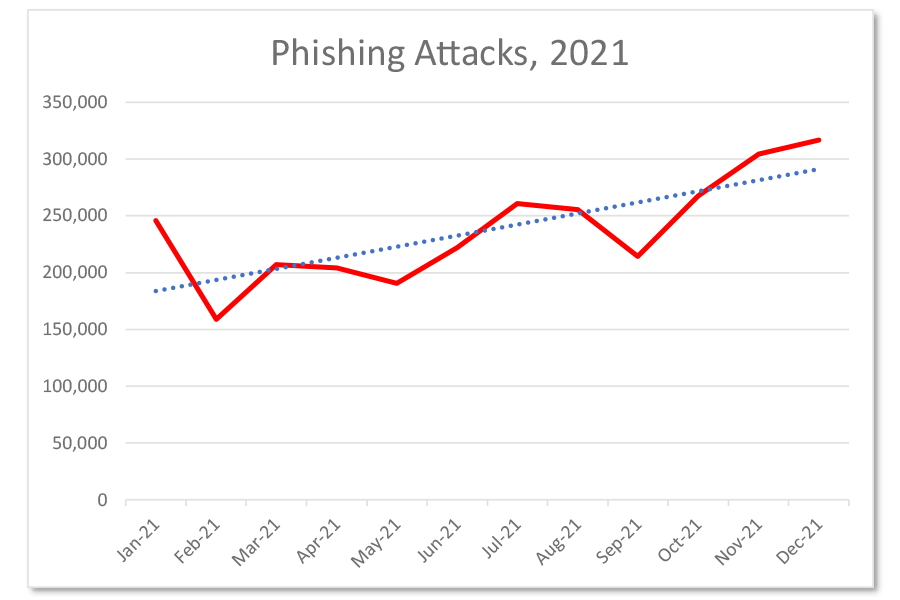
The global non-profit Anti-Phishing Working Group released its Q4 report in late February, finding that phishing, spearing, and ransomware attacks have reached record levels.
The global non-profit Anti-Phishing Working Group released its Q4 report in late February, finding that phishing, spearing, and ransomware attacks have reached record levels.

This past weekend the Baylor community experienced a series of email phishing attacks. DUO two-factor authentication provides a barrier of protection for the university against phishing attacks and other outside access to Baylor information systems. Only approve DUO pushes, phone calls, and use tokens that you know you have requested, and report emails that appear "phishy" to abuse@baylor.edu.
This past weekend the Baylor community experienced a series of email phishing attacks. DUO two-factor authentication provides a barrier of protection for the university against phishing attacks and other outside access to Baylor information systems. Only approve DUO pushes, phone calls, and use tokens that you know you have requested, and report emails that appear "phishy" to abuse@baylor.edu.
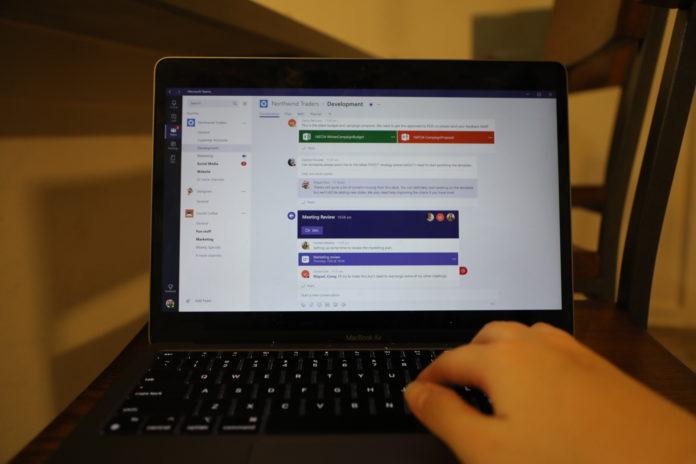
While some faculty members said they have experienced difficulties following the transition from traditional landlines to the Microsoft Teams Call platform last semester, Jon Allen, chief information officer and chief information security officer, said via email the vast majority of feedback he has received has been positive.
While some faculty members said they have experienced difficulties following the transition from traditional landlines to the Microsoft Teams Call platform last semester, Jon Allen, chief information officer and chief information security officer, said via email the vast majority of feedback he has received has been positive.

After an extensive period of testing, Baylor ITS approved the latest edition of Apple's Monterey operating system (12.2) for use on Baylor-owned devices.
After an extensive period of testing, Baylor ITS approved the latest edition of Apple's Monterey operating system (12.2) for use on Baylor-owned devices.
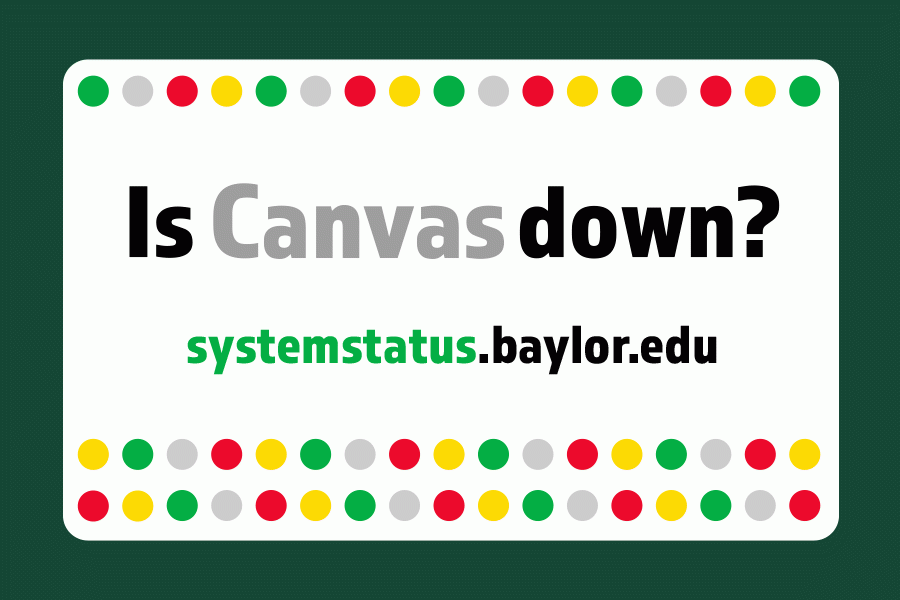
Baylor has contracted with StatusHub to provide 24/7 real-time information about the status of its technology systems. Everyone in the Baylor community and beyond can visit systemstatus.baylor.edu today to see the current status of AirBear, Canvas, Ignite, BearWeb, Duo, Microsoft 365, and much more.
Baylor has contracted with StatusHub to provide 24/7 real-time information about the status of its technology systems. Everyone in the Baylor community and beyond can visit systemstatus.baylor.edu today to see the current status of AirBear, Canvas, Ignite, BearWeb, Duo, Microsoft 365, and much more.

This week Microsoft released a series of system patches as part of its regular "Update Tuesday." One of these patches addresses a very serious vulnerability (CVE-2022-21907) that allows attackers to target networked computers and execute code on the system without requiring any permissions.
This week Microsoft released a series of system patches as part of its regular "Update Tuesday." One of these patches addresses a very serious vulnerability (CVE-2022-21907) that allows attackers to target networked computers and execute code on the system without requiring any permissions.

On December 7, 2021, and again this morning, issues within the Amazon Web Services (AWS) server eco-system disrupted some of Baylor's technology resources.
On December 7, 2021, and again this morning, issues within the Amazon Web Services (AWS) server eco-system disrupted some of Baylor's technology resources.

"Mother of the Internet" Radia Perlman will speak on the campus of Baylor University on Wednesday, December 8, at 9 a.m. on the fifth floor of the Cashion Academic Center (Room 506). The lecture is presented by the School of Computer Science and Engineering and Baylor Information Technology Services, and is open to all Baylor faculty and students. Those interested in attending should email Candace_ditsch@baylor.edu. Breakfast is provided.
"Mother of the Internet" Radia Perlman will speak on the campus of Baylor University on Wednesday, December 8, at 9 a.m. on the fifth floor of the Cashion Academic Center (Room 506). The lecture is presented by the School of Computer Science and Engineering and Baylor Information Technology Services, and is open to all Baylor faculty and students. Those interested in attending should email Candace_ditsch@baylor.edu. Breakfast is provided.
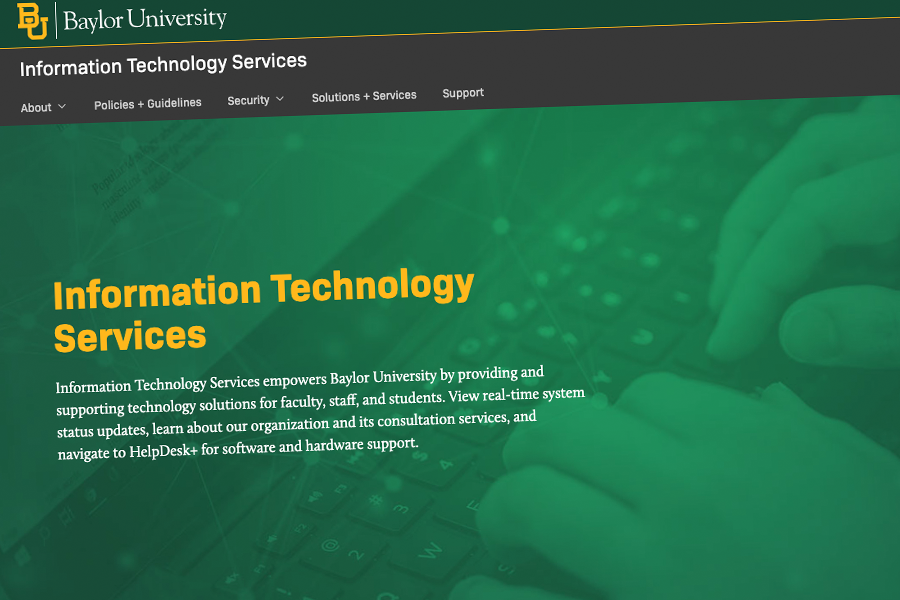
Baylor Information Technology Services launched a new website today, built on the university's new Drupal framework. The new online experience, available at its.web.baylor.edu, highlights the people and collaborative partnerships that drive technologies to empower the university in its mission.
Baylor Information Technology Services launched a new website today, built on the university's new Drupal framework. The new online experience, available at its.web.baylor.edu, highlights the people and collaborative partnerships that drive technologies to empower the university in its mission.
Tonight at 9:00 p.m. CST, the Baylor website (baylor.edu) will undergo maintenance and all baylor.edu-based web resources will be offline. Off-campus visitors to baylor.edu will receive a maintenance message featuring links to important campus resources that are hosted beyond Baylor's web domain. However, students, faculty, and staff using AirBear or the Baylor campus wired network will receive an error page.

Baylor is making an ambitious move to Microsoft Teams Calls between now and the end of December.
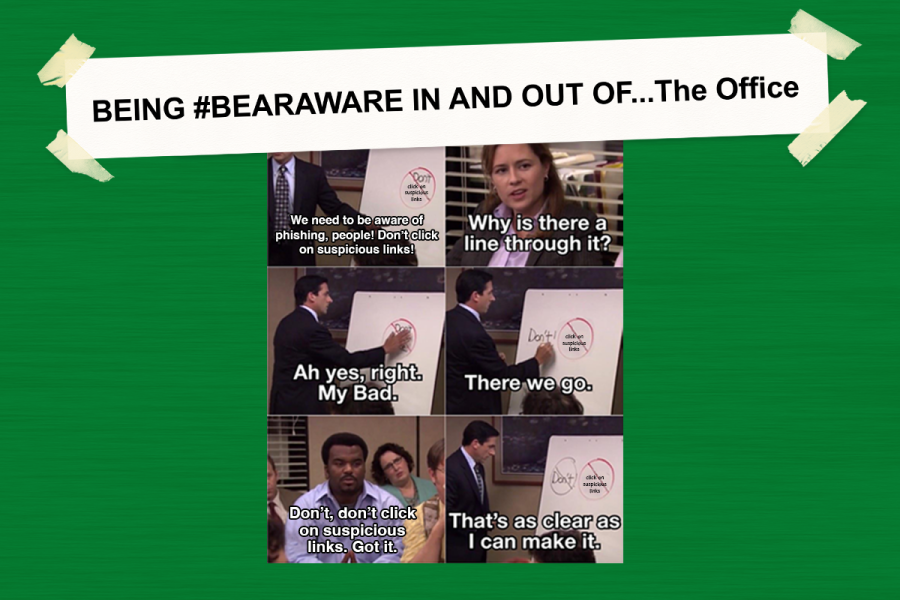
Even though National Cybersecurity Awareness Month is over, we should all continue to be #BearAware. Since 2007, Baylor ITS has been a champion for this nationwide effort. This year's public awareness campaign focuses on eight best practices that are encouraged within the Baylor community and among all technology users.
As Baylor makes the moves to Microsoft Teams Calls between now and the end of December, Baylor ITS is offering two virtual information sessions to introduce our community to the Teams Calls platform.

On October 5, Microsoft officially released Windows 11 for download and installation. Baylor ITS is currently testing this next-generation Windows operating system to ensure that it is compatible with university systems and software.