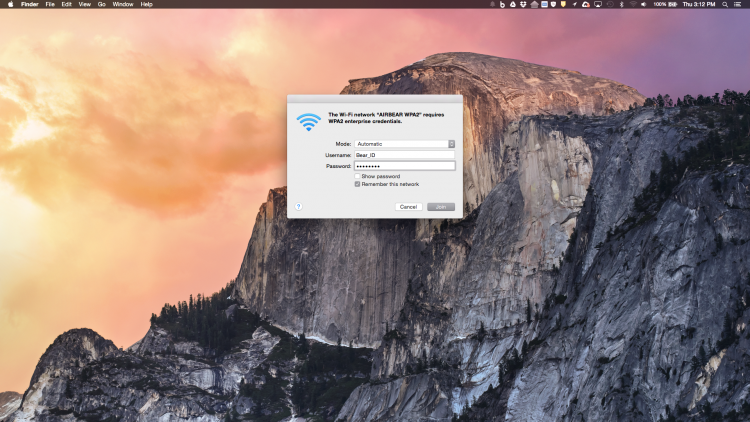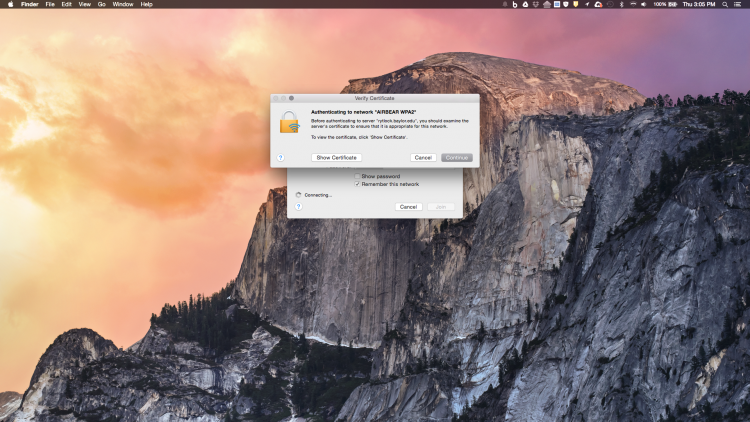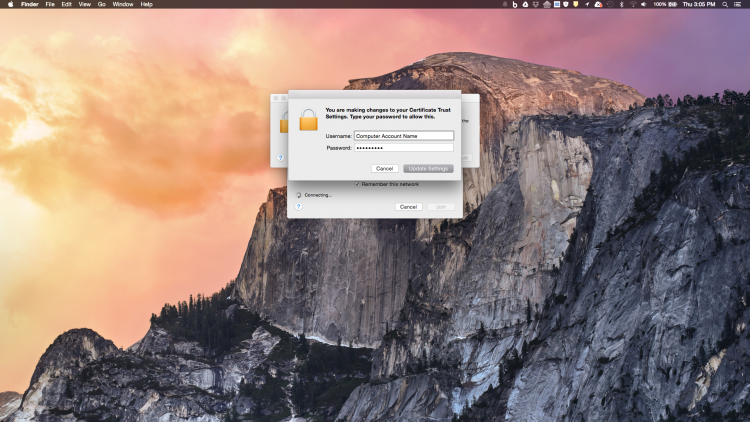Mac OS Setup Instructions
1. Select the AirPort icon at the top of the MacOS X desktop, and select "AIRBEAR WPA2"
2. Enter your Bear_ID and Password
3. When the "Certificate" dialog box pops up, click Continue
4. If prompted, enter your computer password (NOT your Baylor password) and click Update Settings
5. After a few seconds, you should be connected.